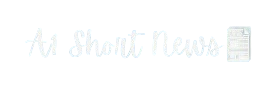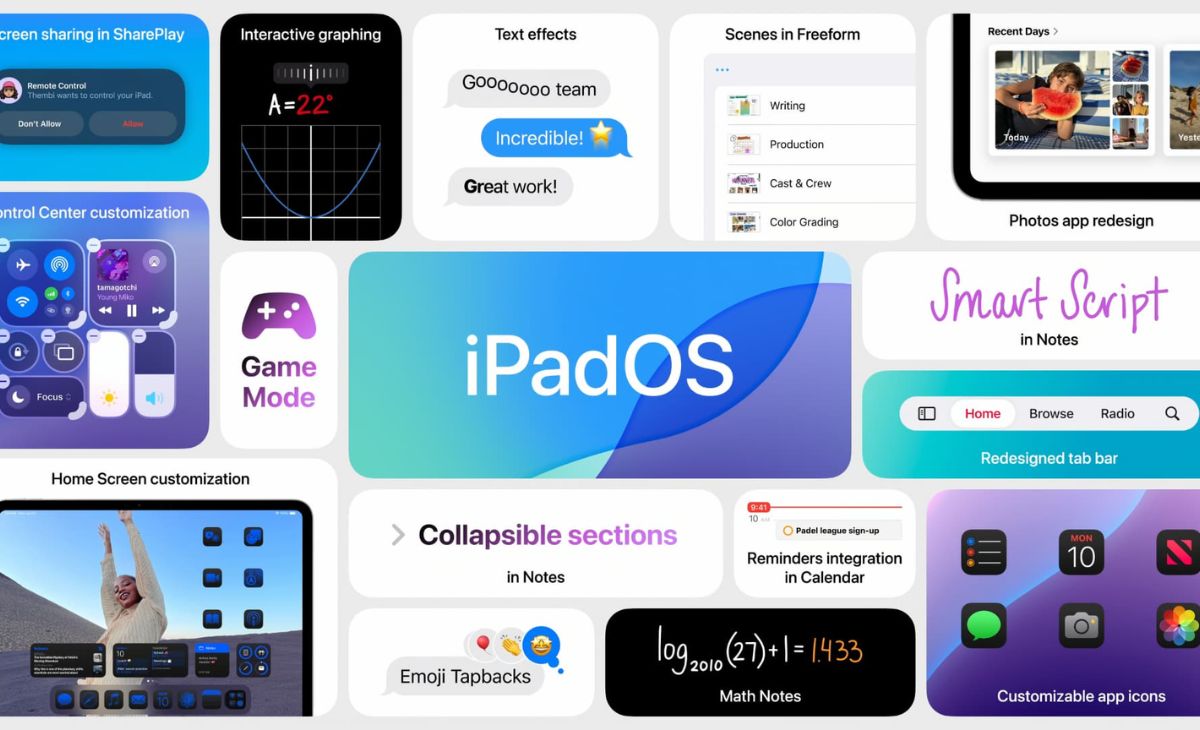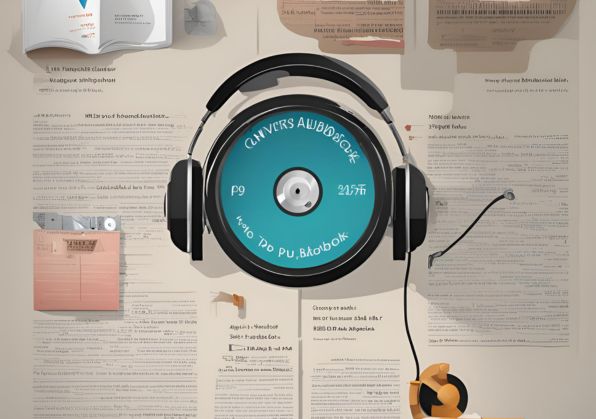Apple has rolled out new beta updates for iOS 18 and iPadOS 18, initially available to registered developers. This latest update introduces a range of new features and enhancements aimed at improving user experience and device functionality. In this post, we’ll delve into the key features of iOS 18 and how you can make the most of them.
New Features in iOS 18
1. Apple Intelligence
iOS 18 brings Apple Intelligence, a suite of AI-powered features integrated deeply into the operating system. Here’s what you can expect:
- Advanced Writing Refinement and Editing Tools: Elevate your writing with AI-driven suggestions.
- Image and Emoji Generation: Create personalized emojis and images on the fly.
- Siri Enhancements: Enjoy improved natural language understanding and contextual awareness, with integration with ChatGPT for handling more complex queries.
These features will initially be exclusive to the iPhone 15 Pro models and iPads with M-series chips.
2. Home Screen Customization
iOS 18 offers new ways to personalize your Home screen:
- Rearrange Apps: Create open spaces and organize your apps more freely.
- Dark Mode for App Icons: Apply a sleek dark mode to your app icons.
- Tinting Options: Customize the look and feel of your Home screen with new tinting options.
3. Control Center Enhancements
The Control Center now supports more customization:
- Third-Party Controls: Add controls for third-party apps.
- Remove or Replace Icons: Customize the Lock Screen Flashlight and Camera icons to fit your needs.
Additional Enhancements
1. Messages App
- RCS Support: Enhance interactions with Android users.
- Scheduled Texts: Plan and schedule your messages.
- Satellite Messaging: Send messages via satellite when cellular service is unavailable.
- Tapback Emoji: Use any emoji for Tapback responses.
2. Security and Convenience
- Passwords App: Manage your logins, passkeys, Wi-Fi passwords, and verification codes in one place.
- App Locking: Lock and hide apps, requiring secondary Face ID or Touch ID authentication for access.
3. Safari Highlights
- Article Summarization: Summarize articles and highlight key information on websites for quick reading.
4. Photos App Interface Overhaul
- Improved Navigation: Enjoy a revamped interface for better photo management.
5. Tap to Cash
- Private Money Transfers: Use Apple Cash for secure and private transactions.
6. Notes App Enhancements
- Equation Solving: Solve equations directly within the Notes app.
- Voice Memo Transcription: Transcribe voice memos easily.
7. Game Mode
- Enhanced Performance: Boost performance while gaming.
8. AirPods and Siri Integration
- Head Gesture Commands: Respond to Siri using head gestures for hands-free control.
How to Get Started with iOS 18 Beta
1. Enroll in the Developer Program
If you’re a developer, ensure you’re enrolled in the Apple Developer Program.
2. Install the Beta
Navigate to the Settings app on your device, sign in with your Apple ID linked to your developer account, and opt-in for the beta update.
3. Explore and Test
Once installed, explore the new features and provide feedback to Apple to help refine the final release.
Conclusion
iOS 18 is set to bring a wealth of new features and improvements, enhancing the overall user experience across Apple devices. Whether you’re a developer eager to test the latest innovations or a user looking forward to the public release, iOS 18 offers something exciting for everyone. Stay tuned for the public beta release later this month and the official launch this fall.