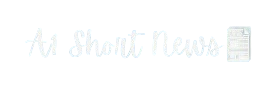WhatsApp is revolutionizing its video calling experience for iPhone users with the introduction of AR features, call effects, and filters. Previously available only on Android, iOS users can now enjoy these engaging enhancements that bring a new level of interactivity and personalization. With features like real-time facial filters, background editing, low-light mode, and touch-up capabilities, WhatsApp aims to make video calls more dynamic, enjoyable, and visually appealing.
In the fast-paced world of communication, WhatsApp continues to push the boundaries by making video calls more engaging and interactive. With over 2.7 billion monthly active users globally, WhatsApp is a leading player in mobile messaging, and this new update for iPhone users marks a significant step forward. Let’s explore these features and how they add to the video calling experience.
WhatsApp’s AR Feature Rollout for iPhone Users
WhatsApp has begun rolling out its much-anticipated AR effects and filters for video calls to iOS users. Initially available exclusively for Android users, these interactive and fun tools are now making their way to iPhones. According to WABetaInfo, this update brings exciting new capabilities that make video calls on WhatsApp more lively and personalized.
Dynamic Real-Time Facial Filters
One of the most exciting additions is dynamic real-time facial filters. Beta testers have reported that these filters allow users to adjust the color tone of their video feed while on a call. Whether you want to add warmth, cool tones, or other effects to your appearance, this feature offers the flexibility to change how you look in real-time. Such personalization brings a new level of fun to casual conversations and even allows for professional tweaks in formal meetings.
According to data from Snap Inc., users spend an average of 30 minutes a day engaging with AR filters on other social platforms. WhatsApp’s introduction of these filters could potentially increase the average time spent on video calls, as people embrace the playful and customizable experience.
Background Editing Tools
In addition to facial filters, WhatsApp has introduced a background editing tool. This feature allows users to either blur their surroundings or replace them with pre-set backgrounds provided by WhatsApp. This is particularly useful in both personal and professional settings, as it enables users to enhance privacy or create more visually appealing environments.
According to a 2021 study, 47% of remote workers have reported being distracted by their video call backgrounds. This feature could help reduce distractions and make video interactions more focused and polished.
Low-Light Mode for Enhanced Visibility
WhatsApp has also included a low-light mode toggle to improve video quality in dim environments. Poor lighting is a common issue in video calls, especially when natural light is insufficient or during evening hours. With this feature, a simple switch adjusts the lighting, ensuring clearer visuals and smoother communication.
Research shows that 92% of people prefer video calls in which both parties are clearly visible. This makes the low-light mode a valuable addition, particularly for evening calls or for users in poorly lit environments.
Touch-Up Mode: Polishing Your Appearance
Another standout feature is touch-up mode, designed to smooth out skin imperfections subtly. This tool provides a polished appearance, adding a layer of confidence to users who want to look their best on calls. Touch-up mode is expected to be particularly popular among users who use WhatsApp for business meetings or formal interactions, where appearance might play a significant role.
According to a Cosmetic Executive Women (CEW) report, skin-smoothing technology is already widely used across social media platforms and is seen as a non-invasive way to improve visual presence, without altering one’s identity. WhatsApp’s touch-up mode, therefore, caters to the increasing demand for polished but natural-looking video appearances.
Why These Features Matter
These new video call tools allow users to enhance their calls with a range of customizable options. WhatsApp’s AR effects, background editing, low-light mode, and touch-up filters make it easier to adjust the visual tone of calls to match different settings—whether personal, professional, or casual. These changes not only offer fun, creative possibilities but also help solve practical problems related to lighting, privacy, and appearance.
Numerical Analysis
Considering WhatsApp’s over 100 billion messages sent daily, video calls are increasingly becoming a key component of the platform. With the global mobile AR market projected to grow to $23 billion by 2026, WhatsApp’s move to include AR features for iPhone users is timely. Moreover, iPhone’s user base in the U.S. alone stands at 55% of all smartphone users, so this rollout ensures that a significant portion of WhatsApp’s audience can now access these advanced video call tools.
Potential Use Cases
- Personal Calls: AR filters and background changes can add a layer of fun to conversations with friends and family.
- Professional Meetings: Background blur and touch-up mode ensure you look polished and focused during business meetings.
- Low-Light Situations: The low-light mode is a practical solution for evening video calls or low-lit indoor environments.
Disclaimer: The features discussed in this article are currently in beta and may not be available to all users immediately. As with any software update, functionality may vary across devices and operating systems. This article is based on information from WABetaInfo and other sources, and further updates may bring additional features or changes. Be sure to check for the latest updates from WhatsApp for accurate and detailed information.
This exciting new rollout of AR and interactive features is poised to make video calling on WhatsApp more engaging, flexible, and fun for iPhone users. From real-time filters to practical tools like background editing and low-light mode, the app now caters to a wide range of needs and settings.