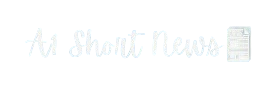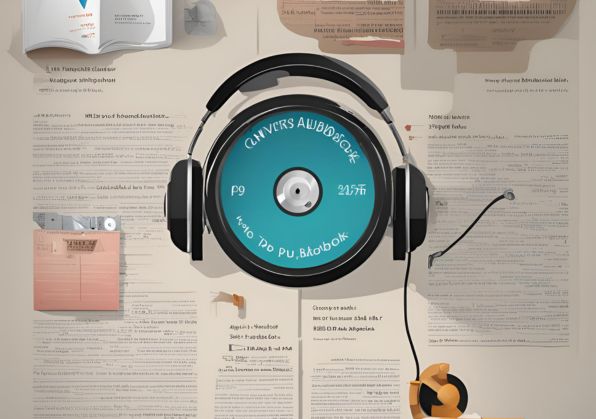In today’s fast-paced world, many prefer to consume information on the go. Whether you’re studying for an exam, doing research, or simply reading for leisure, converting PDFs into audiobooks allows you to listen to your content while multitasking. This guide will take you through the best free websites for converting PDFs into audiobooks, with a focus on subject-specific needs, like textbooks, research papers, novels, and more. We’ll also provide a numerical analysis of conversion speed, voice quality, and file compatibility, ensuring you choose the most effective tool.
Introduction: The Rise of Audiobook Conversions
As audiobooks continue to rise in popularity, so does the demand for tools that make the conversion process seamless and accessible. Many websites offer free PDF-to-audiobook services, but the results can vary greatly in terms of voice quality, accuracy, and customization options. For this reason, it’s essential to understand which platforms are worth your time.
This blog post provides an in-depth analysis of the top free websites for converting PDFs into audiobooks, while also considering important metrics such as conversion speed, voice quality, and supported languages.
Criteria for Choosing the Best PDF-to-Audiobook Converters
When choosing a website to convert PDF files into audiobooks, it’s important to evaluate several key factors:
- Voice Quality: Natural-sounding voices can significantly enhance the audiobook experience. Platforms offering multiple voice options are highly preferred.
- Conversion Speed: Fast processing times save users from long waits, especially with large PDFs.
- File Compatibility and Output: The website should ideally support various file formats (e.g., PDF, Word) and output audio in popular formats such as MP3 or WAV.
- Language Support: Some websites offer multilingual conversion, allowing global accessibility.
- Additional Features: Options like adjusting narration speed or editing the text before conversion can make a platform stand out.
Top 5 Free PDF-to-Audiobook Websites with Numerical Analysis
Let’s dive into the top websites for converting PDFs into audiobooks for free, with an analysis of their performance based on user experience and features.
1. Natural Reader
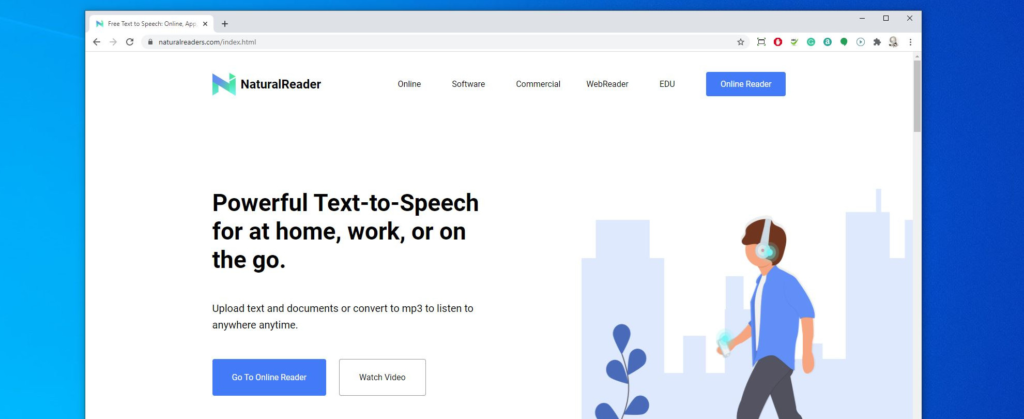
Natural Reader is one of the most popular tools for converting PDFs into audiobooks. It offers a wide variety of voices and supports multiple languages, making it accessible for users worldwide.
- Voice Quality: 9/10 – Natural Reader provides realistic human-like voices, with over 30 language options.
- Conversion Speed: 8/10 – Fast for smaller PDFs but can slow down for documents over 100 pages.
- File Compatibility: PDF, DOCX, TXT.
- Supported Languages: Over 30 languages with multiple voice options.
- Customization Features: Speed adjustment and voice style options (e.g., formal vs. casual).
Best for: Users who prioritize voice quality and multilingual support.
2. Capti Voice

Capti Voice is another great option, especially for educational purposes. It supports integration with various cloud storage services, which is a bonus for students and professionals alike.
- Voice Quality: 8.5/10 – Offers a solid selection of voices, though the naturalness varies.
- Conversion Speed: 9/10 – Capti is fast, even for longer PDF files.
- File Compatibility: PDF, Word, EPUB.
- Supported Languages: English, French, Spanish, and a few other languages.
- Customization Features: You can highlight text, take notes, and adjust reading speed.
Best for: Students and those using cloud services like Google Drive.
3. TTSReader

TTSReader is a free text-to-speech (TTS) converter that can handle PDF files quite efficiently. Its minimalist interface and lack of bells and whistles make it a simple yet effective tool for those who want a no-nonsense conversion.
- Voice Quality: 7.5/10 – Decent, but voices may sound slightly robotic compared to premium tools.
- Conversion Speed: 8/10 – Quick, even with moderately large files.
- File Compatibility: PDF, text, and web pages.
- Supported Languages: Limited to English and a few European languages.
- Customization Features: Basic voice and speed controls.
Best for: Users seeking a simple and fast solution with minimal customization.
4. Google Text-to-Speech

Though not a standalone platform, Google’s Text-to-Speech can convert PDFs using Google Docs and its built-in speech tools. While it requires a little more setup, the voice quality and flexibility make it worth considering.
- Voice Quality: 9/10 – Google offers one of the most natural-sounding voices, especially in English.
- Conversion Speed: 8/10 – Depends on the length of the document but generally fast.
- File Compatibility: PDF (via Google Docs).
- Supported Languages: Over 50 languages.
- Customization Features: You can change the voice tone and speed, but the options are more limited compared to dedicated platforms.
Best for: Users already familiar with Google Docs who need versatile language support.
5. Balabolka

Balabolka is a free TTS program that supports PDF to audiobook conversion with numerous customization options. While it’s software you need to download, its flexibility and robustness make it stand out.
- Voice Quality: 7/10 – Voices can sound mechanical without premium voice packs.
- Conversion Speed: 7.5/10 – Slower for larger documents.
- File Compatibility: PDF, DOC, HTML, and more.
- Supported Languages: Multilingual support with customization.
- Customization Features: Extensive voice modification and export options.
Best for: Users looking for deep customization and file format flexibility.
Numerical Analysis of Tools: A Quick Recap
| Website | Voice Quality | Conversion Speed | File Compatibility | Language Support | Additional Features |
|---|---|---|---|---|---|
| Natural Reader | 9/10 | 8/10 | PDF, DOCX, TXT | 30+ languages | Speed adjustment |
| Capti Voice | 8.5/10 | 9/10 | PDF, Word, EPUB | 5+ languages | Cloud integration |
| TTSReader | 7.5/10 | 8/10 | PDF, text, web | 5+ languages | Speed control |
| Google TTS | 9/10 | 8/10 | PDF (via Google Docs) | 50+ languages | Voice tone control |
| Balabolka | 7/10 | 7.5/10 | PDF, DOC, HTML | Multilingual | Deep customization |
Conclusion: Which Platform is Best for You?
The best free website to convert PDFs into audiobooks largely depends on your specific needs. For the highest quality voice and comprehensive language support, Natural Reader stands out. If you’re looking for educational tools with cloud integration, Capti Voice is an excellent choice. Google Text-to-Speech offers a powerful and versatile solution but requires a bit more setup.
Remember to evaluate the features that matter most to you, such as voice quality, speed, and additional customization options.
Final Thoughts:
Converting PDF documents into audiobooks can be a time-saving tool, whether for leisure, work, or education. With the free tools listed here, you can get started without spending a dime.
Disclaimer: This blog post offers suggestions based on publicly available information. While the tools listed here are free at the time of writing, some may offer premium features or start charging for services in the future. Always verify terms and privacy policies before using any service.